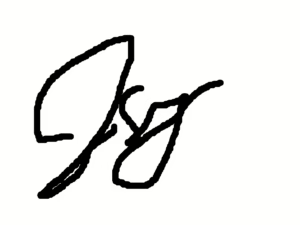New (Cheap) website in 10 easy steps.
WordPress on AWS Lightsail with Cloudflare
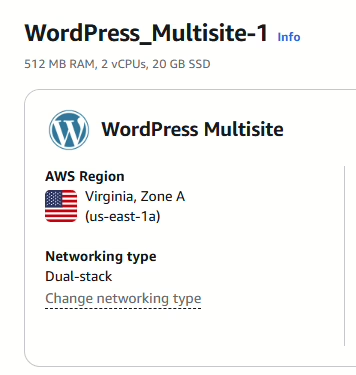
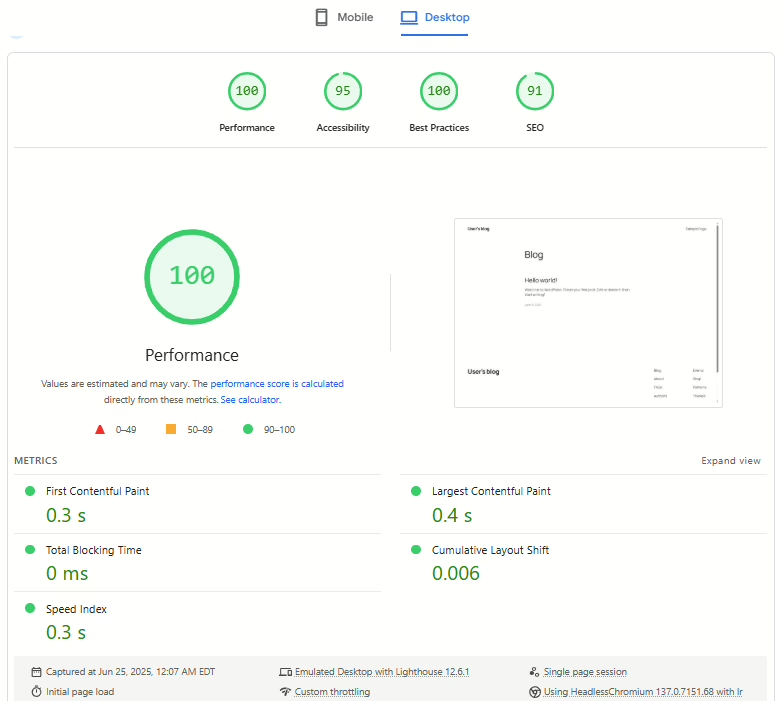
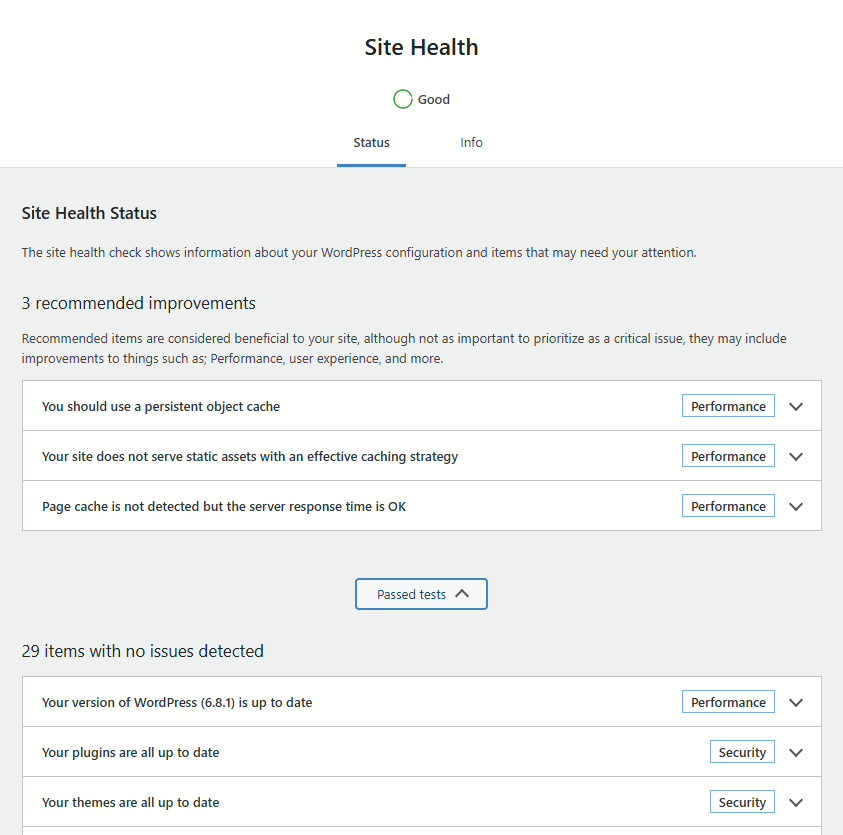
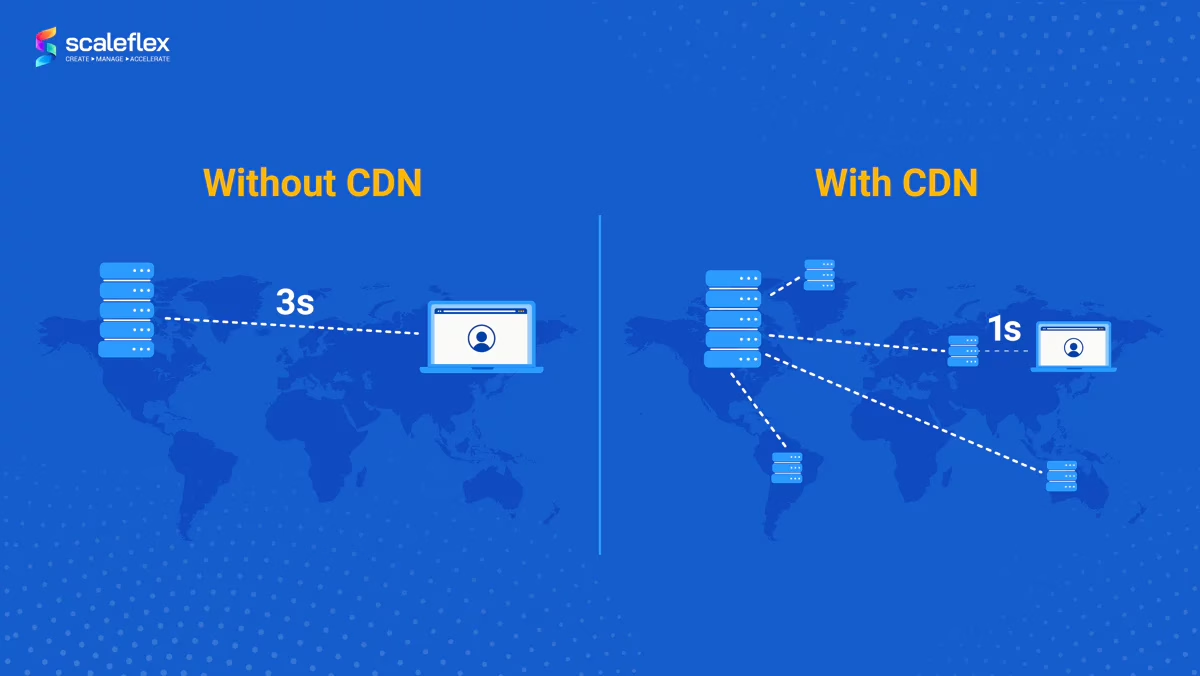
- Purchase domain name for $7 from Google in 2018, I let my old portfolio site expired b/c I’m not paying Adobe’s ransom. This domain currently renews for $12/yr. G-suite, Gmail, drive, etc. cost $7.20/mo. I’ve been paying this on top of $59/mo to Adobe for Portfolio and their other monopoly-ware.
- Visit lightsail.aws.amazon.com/ and create a new WordPress Multisite instance. This site costs $5/mo, that’s 8.5% what Adobe cost.
- Follow ‘Setup’, save your WordPress password and assign domain jdsharp.org to instance https://docs.aws.amazon.com/pdfs/lightsail/latest/userguide/lightsail-ug.pdf
- Configure DNS with new static IP and IPv6 addresses.
- Google Admin console now points to Squarespace domains for some reason. Login wherever you bought your domain from and save this page, we’ll need it again.
- Add these four lines under ‘Custom Records’: @_A_<MyStaticIPaddress>
@_AAAA_<MyIPv6address>
www_A_<MyStaticIPaddress>
www_AAAA_<MyIPv6address> - Save, and wait TWO DAYS 🤮 Frantically refresh your new page until it appears. In my case http://jdsharp.org /wp-admin/. You’ll get many privacy/phishing warnings, this is normal.
- https://support.squarespace.com/hc/en-us/articles/31110082258573-Troubleshooting-issues-with-DNS-records
- After first login, go to Tools > Site Health, and follow prompts to enable 2FA, and add Let’s Encrypt SSL key to enable HTTPS.
- To add Plugins, at the top of your WordPress site, go to My Sites > Network Admin > Plugins. Then click ‘Add Plugin’ at the top. When you find a plugin click ‘Install Now’ then ‘Activate’, you’ll be automatically redirected to your site’s plugins list. On the right, click ‘Enable auto-updates’.
- The plugins I recommend are:
- Two Factor by WordPress
- Akismet Anti-spam
- Cloudflare <– We’ll come back to this one.
- Elementor
- Health Check & Troubleshooting by WordPress
- Performance Lab by WordPress
- Site Kit by Google
- Yoast SEO
- The plugins I recommend are:
- Now is a good time to get a baseline PageSpeed for the site. Google PageSpeed is a major determinant in your page rank on Google. Not sure how that will translate to our new ChatGPT overlords.
- I, like most people, hate loading times. This is reflected in a website’s Bounce Rate, this is how likely someone will leave a site. This depends on many factors, speed being one of the biggest.
- PageSpeed will be 6-15sec. This is deplorable.
- Visit Cloudflare, purchase APO with a free account for $5/mo, and add the domain. This process is pretty quick and intuitive, but the trick is going back into DNS and adding the two nameservers, then going back to WordPress and logging into Cloudflare. Once those are done Cloudflare should be happy.
- In Cloudflare under ‘Caching’ enable ‘Cache Reserve’ and ‘Smart Tiered Caching Topology’ this costs $2.50/mo/million page views. So for this blog, basically free. For those keeping track, we’re at $10/mo or 15% of Amazon Portfolio. Including Google and the domain cost, we’re at $18.20/mo.
- Check PageSpeed again, under 0.5 seconds across the board. Compare that to Google.com itself, they’re at 1.7 seconds max. Maybe they should read this blog.
Thank you for reading, next time I might do SEO. Or something completely different.